If you have created business profile on someone else's behalf and you want to transfer ownership of the profile to actual owner, so that they can manage their profile using own credentials, use this API.
Endpoint
PUT https://enrollbusiness.com/Api/Profile/Transfer/Ownership/en
HTTP Headers
You must specify following HTTP Headers when making API call:
- content-type: application/json
- Referer: https://EnrollBusiness.com
- APIKey: {YOUR_API_KEY}
Note: To know how to obtain API Key, Please refer to Getting Started page.
Request Body
{
"ProfileID" : 678,
"TransferToEmail" : "example@gmail.com",
"TransferToActivationKey" : "54e21542b760d5.49829155",
}
-
ProfileID [Mandatory] : Numeric ID of the Profile that you want to transfer to another account. This must be a numeric value. If you have created profile using Create Business Profile API, you will get ProfileID as part of the successful response. Regardless, if you don't know ProfileID, here is how you can obtain it. Please refer to the following screenshot:

- TransferToEmail [Mandatory] : Email Address of the User to which you want to transfer ownership of the Profile. Please note that the user to which you are transferring ownership must be registered and activated user.
-
TransferToActivationKey [Mandatory] : Activation Key of the User to which you want to transfer ownership of the Profile. As shown in the screenshot below, Activation Key can be found from My Account User Profile screen.
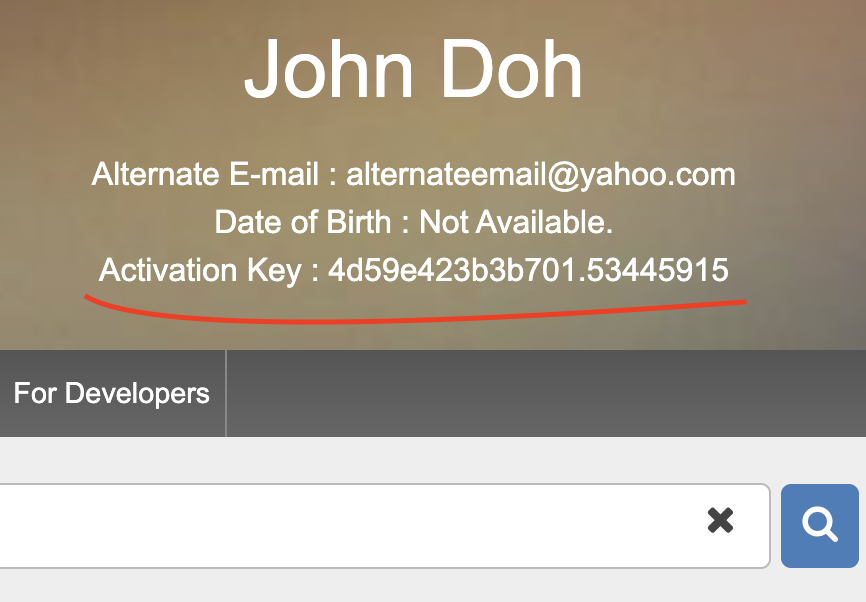
Response
Success Response:
Once successful the response returns HTTP Status Code: 200. Response Body will look like this.
{
"ResultCode":1,
"Message":"Ownership of the profile transferred successfully."
}
Error Response:
HTTP Status Code: 401 Unauthorized:
If APIKey header has not been supplied or it's invalid, the call will return Http Status Code: 401 Unauthorized. Response Body might look like:
{
"ResultCode":5,
"Message":"You are not authorized to perform this operation."
}
HTTP Status Code: 400 Bad Request:
If we are not able to understand the request or some of the values are not valid, the call will return Http Status Code: 400 Bad Request. Response Body might look like:
{
"ResultCode":6,
"Errors":
{
"TransferToEmail":"Invalid EmailID. Valid example is example@gmail.com"
}
}
HTTP Status Code: 500 Internal Server error:
If we are not able process the request for internal processing error, the call will return Http Status Code: 500 Internal Server error. Response Body might look like:
{
"ResultCode":3,
"Message":"Unknown Error occurred. Please try again."
}
